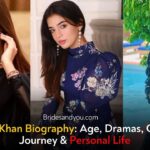Now Reading: Google Makes Gemini Live Screen Sharing Free for All Android Users
-
01
Google Makes Gemini Live Screen Sharing Free for All Android Users
Google Makes Gemini Live Screen Sharing Free for All Android Users

In an exciting update for Android users, Google has announced that its powerful Gemini Live screen sharing feature is now available for free, eliminating the earlier subscription-based access model. Initially rolled out exclusively to Google Pixel 9 and Samsung Galaxy S25 users, this AI-driven functionality is now gradually making its way to all Android devices via the Gemini app—and you won’t need to pay a dime to use it.

What Is Gemini Live Screen Sharing?
Gemini Live is a smart, AI-powered screen and camera sharing tool integrated into Google’s Gemini assistant. It allows you to share your phone’s screen or camera view with the assistant in real time. That means Gemini can “see” what you’re seeing—whether it’s an open app, a browser window, or something you’re pointing your phone’s camera at—and give you context-aware support instantly.
Imagine you’re looking at a restaurant’s menu or navigating a complex app interface. With Gemini Live, your assistant can guide you, make suggestions, or even help you troubleshoot—all based on what it sees on your screen. It’s next-level personal AI assistance, and now it’s accessible to everyone on Android.
From Exclusive to Inclusive: Why the Shift?
When the feature launched earlier this month, access was limited to users of Google’s flagship devices. Plus, it was originally part of the Gemini Advanced subscription plan. However, the response from early users was overwhelmingly positive. Many praised the real-time interaction capabilities and how intuitive the AI assistant became when it had visual context.
Seeing the potential for broader impact, Google made the strategic decision to remove the paywall and open up Gemini Live to the wider Android community. According to the tech giant, this move aligns with its goal of making AI more accessible and useful in everyday life.
When and How Can You Get It?
The rollout begins today, but don’t worry if you don’t see it immediately. Google is implementing the update in phases through the Gemini app, available on the Google Play Store. Just keep an eye out for updates over the next few weeks.
While Google hasn’t specified the minimum device specs or required Android version yet, most modern Android phones should be compatible. Just make sure your Gemini app is updated to the latest version.
Real-World Uses of Gemini Live
To show what Gemini Live can do, Google has released a demo video highlighting how users can:
- Point their phone camera at an aquarium to learn about marine life in real time.
- Use screen sharing to get help with app navigation or settings.
- Show the assistant a product label or flyer to get related information instantly.
This isn’t just futuristic tech—it’s everyday help, simplified.
Google vs. Microsoft: The AI Race Heats Up
Google’s move to make Gemini Live free also seems like a strategic play against Microsoft, which recently introduced its Copilot Vision—a comparable AI tool available via the Edge browser at no cost.
By eliminating the subscription barrier, Google is signaling that user engagement and mass adoption take precedence over short-term profits. Experts believe that once enough users are onboard, premium features may still be introduced down the line—but the foundation of free access will help build a loyal user base first.
Why This Matters for Everyday Users
Whether you’re a student, a working professional, or just someone curious about new tech, Gemini Live offers an easy way to get visual assistance without fumbling through menus or search results. For Android users who’ve felt left out of some of the high-end AI updates, this is a welcome inclusion.
So if you’re looking to make your digital experience smarter and smoother, now’s the perfect time to explore what Gemini Live can do.