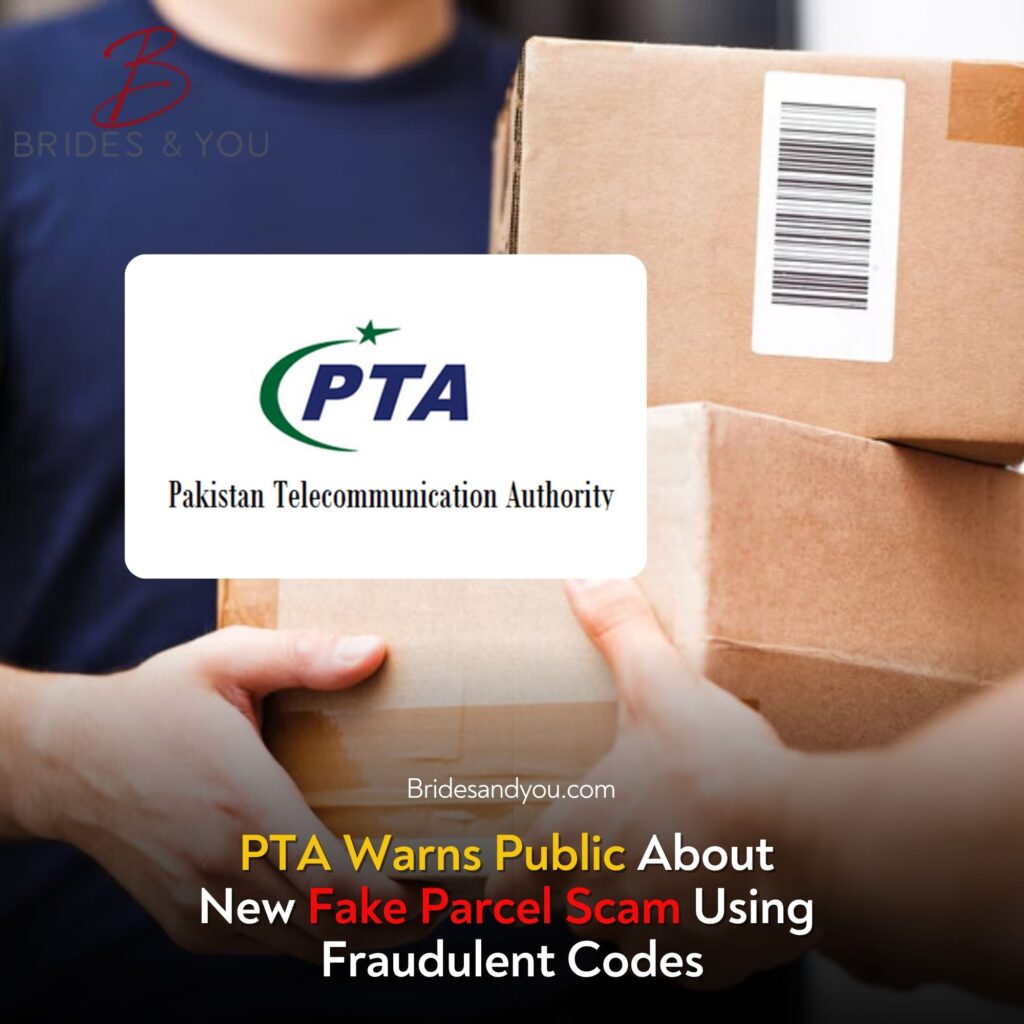Now Reading: Stay Safe: PTA Warns Against Fake WhatsApp Messages in Pakistan
-
01
Stay Safe: PTA Warns Against Fake WhatsApp Messages in Pakistan
Stay Safe: PTA Warns Against Fake WhatsApp Messages in Pakistan

The Pakistan Telecommunication Authority (PTA) has raised an alarm about a growing danger for WhatsApp users in Pakistan. Hackers are sending fake WhatsApp messages to trick people into sharing personal information. These messages look real, but they can steal your data or even take over your WhatsApp account. In this article, we’ll explain what these scams are, how to spot them, and how to protect yourself.

What Are Fake WhatsApp Messages?
Fake WhatsApp messages are texts sent by hackers pretending to be from WhatsApp’s official account. These messages often use the WhatsApp logo to seem authentic. They may claim that your account has broken rules or needs verification. Some even include links that look safe but are harmful. Clicking these links can lead to data theft or loss of control over your account.
Why Are These Scams Dangerous?
Hackers use fake WhatsApp messages to steal sensitive information like your phone number, passwords, or bank details. If you click on a malicious link, it might install harmful software on your phone. This could allow hackers to read your chats, send messages to your contacts, or even access your bank accounts. The PTA warns that these scams are becoming more common in Pakistan, putting many users at risk.
How to Spot Fake WhatsApp Messages
Spotting fake WhatsApp messages is the first step to staying safe. Here are some signs to watch for:
- Unknown Numbers: Messages from local or international numbers you don’t recognize.
- Urgent Requests: Claims that your account will be closed unless you act quickly.
- Suspicious Links: URLs that ask you to verify your account or click for more details.
- Poor Grammar: Some messages may have spelling or grammar mistakes, which WhatsApp’s official account would avoid.
If you see any of these signs, don’t click or reply. Instead, take action to protect yourself.
What to Do If You Receive Fake WhatsApp Messages
If you get a suspicious message, follow these steps:
- Don’t Click Links: Avoid clicking any links in the message, as they could be dangerous.
- Block the Sender: Go to the chat, tap the contact’s name, and select “Block.”
- Report to WhatsApp: Use WhatsApp’s reporting feature to flag the scam. You can find instructions on WhatsApp’s Help Center for Android and iOS.
- Delete the Message: Remove the message from your chats to avoid accidental clicks.
These simple actions can keep your account safe from hackers.
How to Protect Your WhatsApp Account
The PTA suggests several ways to secure your WhatsApp account and avoid fake WhatsApp messages:
- Enable Two-Step Verification: This adds an extra layer of security. Go to WhatsApp Settings > Account > Two-Step Verification and set a PIN.
- Update WhatsApp Regularly: Keep your app updated to the latest version to avoid security risks.
- Avoid Public Wi-Fi: Don’t use WhatsApp on unsecured public Wi-Fi, as hackers can exploit these networks.
- Be Skeptical: Always question unsolicited messages, even if they look official.
By following these tips, you can reduce the chances of falling for a scam.
Why WhatsApp Doesn’t Send These Messages
WhatsApp does not send messages asking for account verification or threatening to close your account. The PTA has made it clear that these fake WhatsApp messages are not from the company. If you receive such a message, it’s a scam designed to trick you. Always verify the source before taking any action.
PTA’s Commitment to Your Safety
The PTA is working hard to protect Pakistanis from online scams. They are raising awareness about fake WhatsApp messages and encouraging users to report suspicious activity. You can contact the PTA through their website, mobile app, or toll-free number if you face any issues. The authority also advises keeping your apps and devices updated to stay safe.
Stay Vigilant and Spread Awareness
Online safety starts with you. By staying cautious and sharing this information, you can help others avoid fake WhatsApp messages. Talk to your friends and family about these scams and teach them how to spot and report them. Together, we can make Pakistan’s digital space safer.
Conclusion: Stay Safe Online
Fake WhatsApp messages are a serious threat, but you can protect yourself with simple steps. Don’t click suspicious links, enable two-step verification, and report scams to WhatsApp and the PTA. By staying alert, you can keep your data and account secure. Visit the PTA’s website or WhatsApp’s Help Center for more guidance on staying safe online.