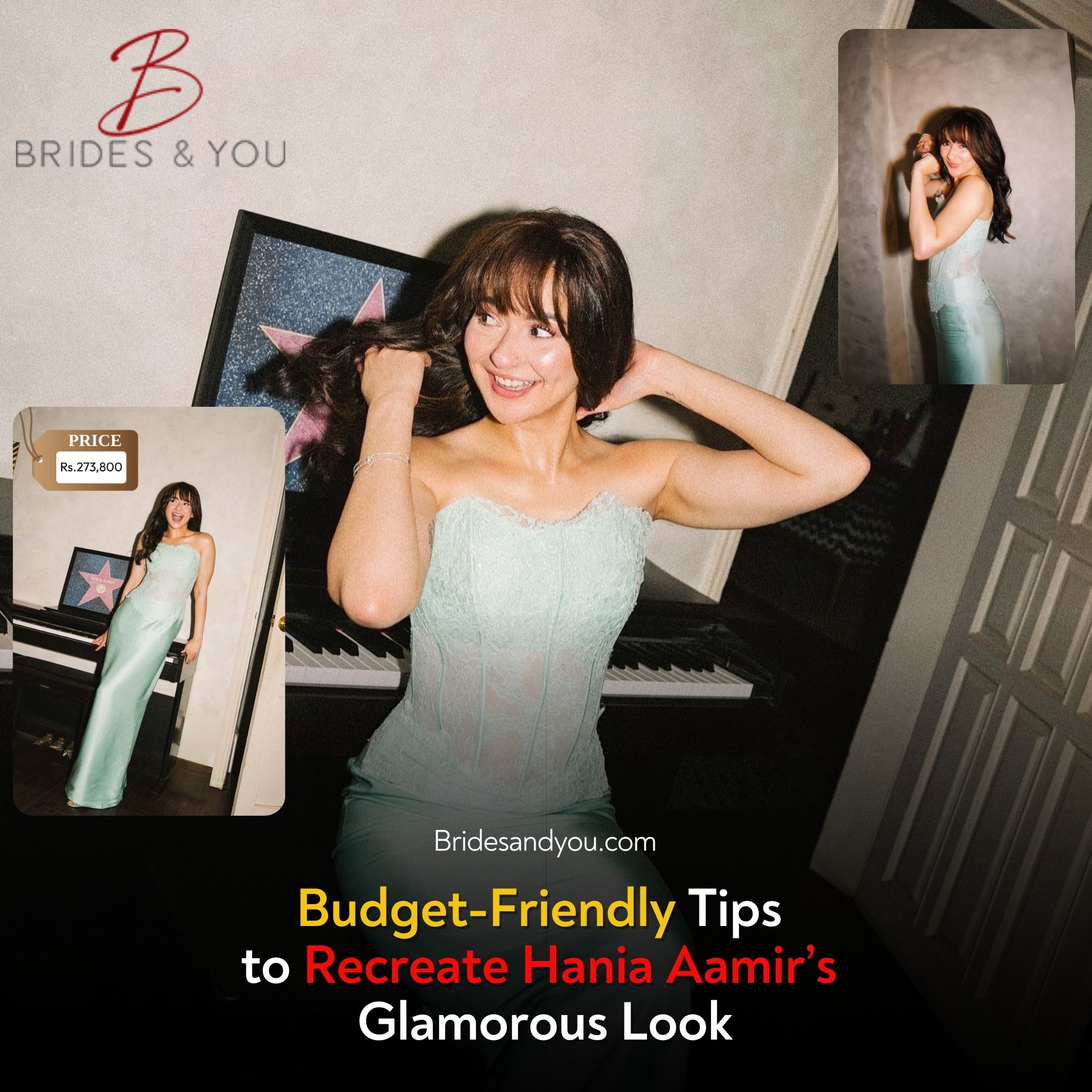Now Reading: WhatsApp Rolls Out Night Mode for Camera Interface to Improve Low-Light Photos
-
01
WhatsApp Rolls Out Night Mode for Camera Interface to Improve Low-Light Photos
WhatsApp Rolls Out Night Mode for Camera Interface to Improve Low-Light Photos

WhatsApp Night Mode: A Game Changer for Low-Light Photography
WhatsApp is now making it easier to take clear and bright photos in low light. The messaging app has introduced a night mode for its in-app camera. This feature is part of the latest beta update for Android users and will soon reach more people through the Google Play Store.

What Is WhatsApp Night Mode?
The WhatsApp night mode is designed to improve photo quality in darker environments. A moon-shaped icon now appears at the top of the WhatsApp camera screen when lighting is low. This small but powerful button gives users the option to brighten their pictures without using any flashy or artificial filters.
How Does It Work?
Once you tap the moon icon, WhatsApp adjusts the image settings automatically. It boosts exposure and reduces noise in the picture. This means your photos will look clearer, even if the room is dim or you’re outside at night.
However, this feature is not automatic like some phone camera apps. You must switch it on manually when needed. This puts you in control turn it on only when the lighting calls for it.
Who Can Use WhatsApp Night Mode Now?
Right now, only selected Android beta users have access to the new night mode. But don’t worry WhatsApp plans to roll it out to more users in the coming weeks. Make sure your app is updated through the Google Play Store so you can get it when it becomes available.
What to Expect from This Update
- Better image quality in dark or indoor settings
- A cleaner, natural look without fake filters
- Manual control for more flexibility
- Useful for night-time moments, parties, or dimly lit indoor scenes
Keep in mind that while night mode helps in low-light areas, it may not work well in complete darkness.
Final Thoughts
The WhatsApp night mode is a welcome feature, especially for users who love sharing photos directly through the app. It shows that WhatsApp is focused on improving both communication and creativity for its users.