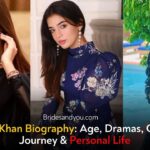Now Reading: Hacking Threats via Google Chrome and Mozilla Firefox Raise Security Concerns
-
01
Hacking Threats via Google Chrome and Mozilla Firefox Raise Security Concerns
Hacking Threats via Google Chrome and Mozilla Firefox Raise Security Concerns

In an alarming cybersecurity update, the National Cyber Emergency Response Team has issued a critical advisory warning users about hacking threats via Google Chrome and Mozilla Firefox. As two of the most widely used web browsers globally, this announcement has left millions of users concerned about their data security on both desktop and mobile platforms.
Why Are Google Chrome and Mozilla Firefox Vulnerable?
Hackers are increasingly targeting these browsers due to their massive user base. Both Google Chrome and Mozilla Firefox store sensitive user data such as saved passwords, browsing history, auto-fill information, and cookies. If exploited, these vulnerabilities could grant cybercriminals unauthorized access to personal and financial information.
Even more concerning is that these threats aren’t limited to outdated browsers—users who delay updating their browsers or visit suspicious websites are at greater risk. The vulnerabilities allow hackers to inject malicious scripts or use phishing tactics to deceive users into revealing sensitive information.
Who Is at Risk?
This threat isn’t confined to any one group. Whether you’re using Chrome or Firefox on your phone, laptop, or desktop computer, you’re potentially exposed.
From casual users browsing social media to professionals conducting sensitive business transactions, the risk is real and far-reaching. Cybercriminals look for loopholes, and outdated or poorly protected browsers provide the perfect gateway.
Recommended Safety Measures from the National Cyber Emergency Response Team
To help safeguard users, the advisory has laid out a set of precautionary steps. These measures are essential in preventing unauthorized access and maintaining personal and organizational security.
✅ Update Your Browsers Immediately
Ensure you are using the latest version of both Google Chrome and Mozilla Firefox. Browser updates often include patches for recently discovered vulnerabilities, making them your first line of defense.
✅ Avoid Unverified or Suspicious Websites
Do not click on links from unknown emails, pop-ups, or social media posts. Unverified websites can inject malware into your system without your knowledge. Always check the URL and use only trusted sources.
✅ Enable Security Features
Both browsers offer built-in security features. Enable safe browsing, enhanced tracking protection, and pop-up blockers to minimize threats.
✅ Use Antivirus and Firewall Protection
Install reliable antivirus software and enable your device’s firewall. These tools work in tandem with your browser to detect and block malicious activity.
✅ Monitor Saved Data
Regularly review and clear saved passwords, cookies, and cache from your browser settings. Consider using a trusted password manager instead of saving credentials directly in your browser.
Why Cybersecurity Awareness Matters in 2025
With increasing digital dependence, cybersecurity awareness is more crucial than ever. From banking to online shopping and remote work, our lives are intertwined with the internet. One security breach could have devastating consequences—identity theft, financial loss, or even business disruption.
Cybercriminals are becoming more sophisticated each day. Staying informed and proactive is no longer optional—it’s essential.
Final Thoughts: Stay One Step Ahead
The advisory from the National Cyber Emergency Response Team is a wake-up call for all internet users. While Chrome and Firefox remain trusted platforms, your digital safety is only as strong as your vigilance.
Keep your software updated, stay alert online, and educate others about the dangers of browser-based hacking. A few small steps can prevent massive losses.